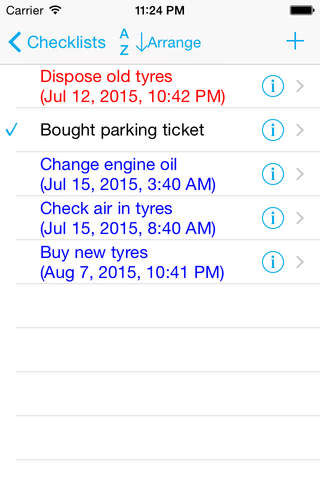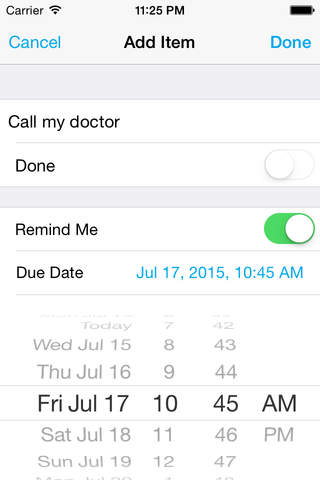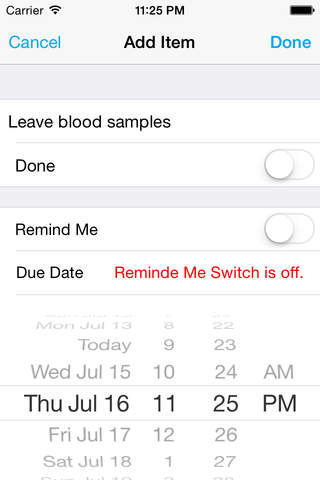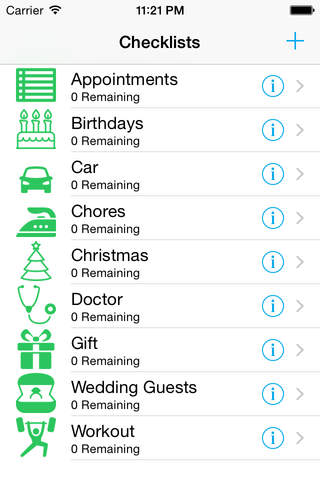
Checklist Maker - Reminds you what to do and when to do app for iPhone and iPad
Developer: Ajmal Khan
First release : 22 Jul 2015
App size: 2.67 Mb
Checklist Maker helps you make checklists of all kinds so that you do not forget important things e.g., a shopping checklist, meetings checklist, birthdays checklist etc. The available icons gives you idea what kind of checklists can one make but the functionality of the App is not limited to those kinds of checklists as suggested by the available icons. The user can make all kinds of checklists that the user can imagine.
The App will send you notification to remind you once you set a timer on some task/item in a checklist. The user can mark a task as done by just touching its name. Similarly the user can mark it as undone again, turn on or off a reminder for any task.
The user can organize the items/tasks in a checklist alphabetically as well as with respect to the due date set for a task/item, if any. Missed deadlines are marked by automatically changing the font color of the task/item name to red. Coming deadlines are marked in blue color. Tasks/items that have no deadline set are in black font.
A whole checklist as well as any individual item on any checklist can be deleted by swiping the finger from right to left on that row to display a button in red color with text Delete on it. Once the user clicks that button the item/task or the checklist will be deleted.